
Relevant subscriber content has proven to be one of the most effective email marketing strategies, with the open rates of segmented campaigns being 14.31 percent higher and clicks being 100.95 percent higher than non-segmented campaigns, according to MailChimp.
What is Email Segmentation?
Email segmentation is an email marketing strategy where recipients are separated into specific categories based on a set criteria. Similar to personalization, it is used to target more relevant interests between subscribers.
For example, say I have an open house coming up on Sunday and I send out an initial email to all the real estate agents in my area to announce it on Monday. After a day or two, I can separate the agents that have opened or interacted with my email from the agents that didn’t and send them a more personal and targeted invite to attend the upcoming open house. And then, a day before the open house, I can send one more email out to the other half of the segment with my original invitation reminding them to attend.
This is an example of segmenting your audience into different categories based on open rate.
Each subscriber will have different interests and characteristics. Understanding this is essential to email segmentation and it is the pathway to creating better content, higher engagement, and better sales.
How much is too much?
With anything, too much segmentation can be messy. There may be times where you want to reach a broader audience to introduce them to an event or new listing. It is just as important to find similarities in your subscribers than differences. Instead of looking at who opened your email and who didn’t, you can also try to understand why, for example, more people didn’t interact with your email one day over another and see what changes you can make to appeal to more of your subscriber base. Overall, optimization is key and it is equally important to appeal to a broad audience as it is to appeal to a targeted one.
However, by using eCampaignPro, understanding your audience to better target subscribers has never been easier.
How Do I Use Email Segmentation in eCampaignPro?
eCampaignPro offers open rate based segmentation where you can create follow up categories based on campaigns you have sent out. You can see which subscribers have opened or clicked on your campaigns, and use the data to create separate campaigns for engaged and unengaged customers. Watch this video on how to implement segmentation into your own email marketing strategy using eCampaignPro and check out our step by step guide down below:
- In the column titled segment, you will find the segmentation icon which has two states: active and inactive. Click any of the blue (active) icons to create a new segment.
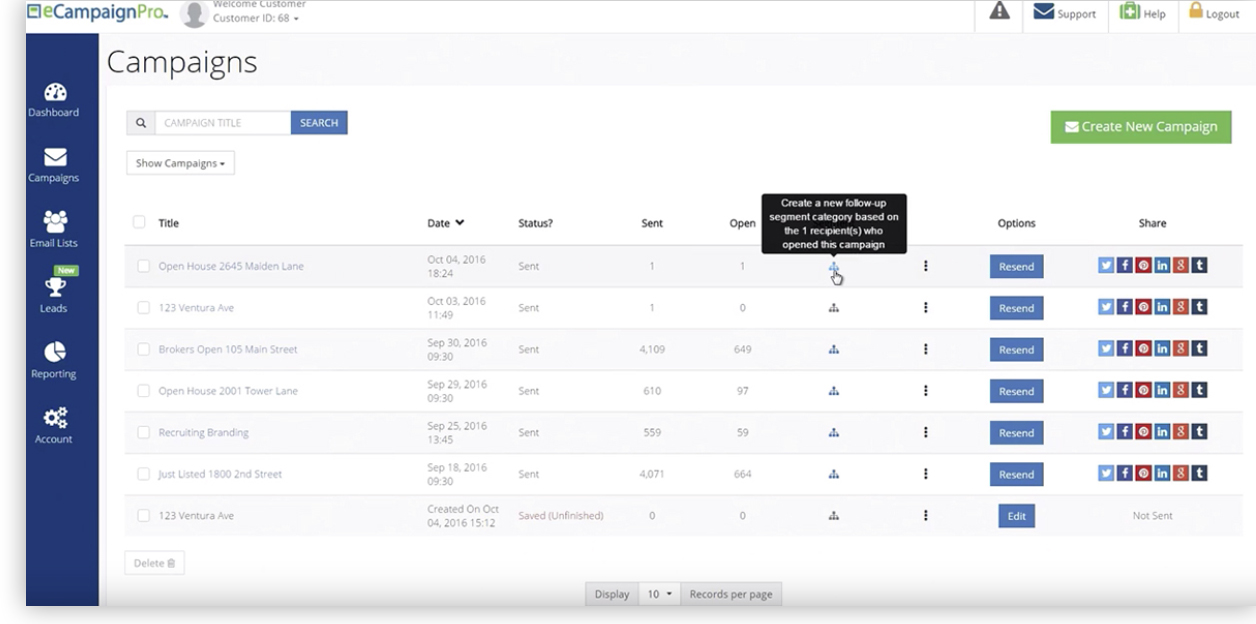
- You can create or use an existing category to segment your recipients in, then click 'add opens' and voila! You have just created your first segment!
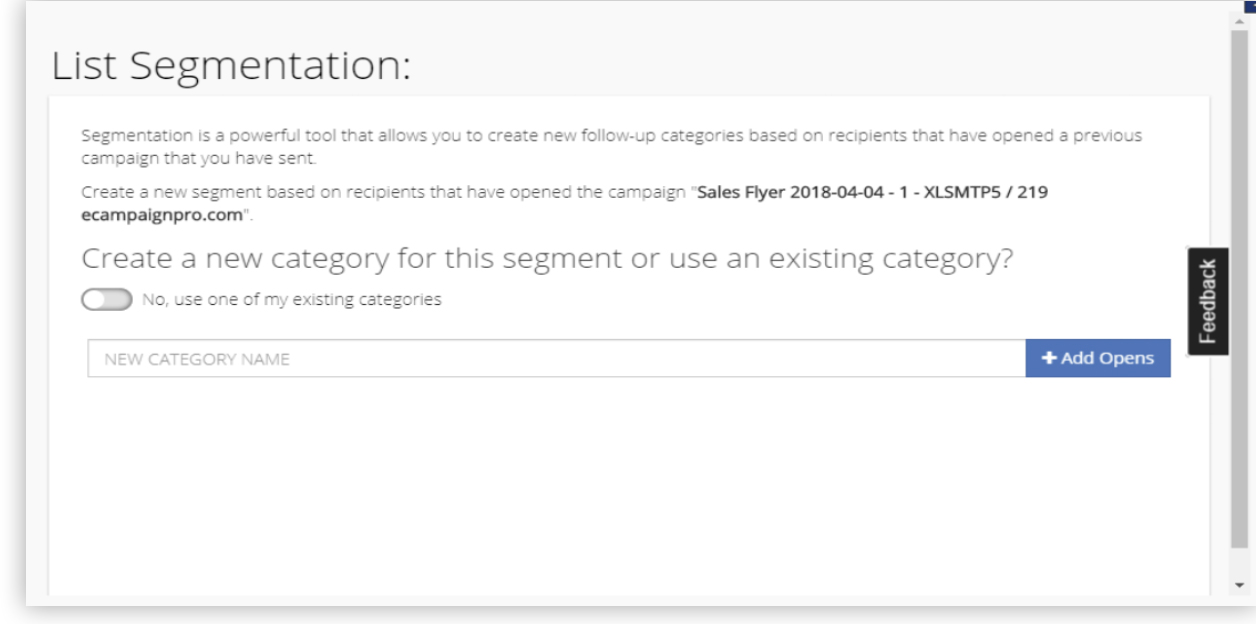
- Now, when you create a new campaign, you can choose from your user-created categories to make targeted and personalized emails at the click of a button!
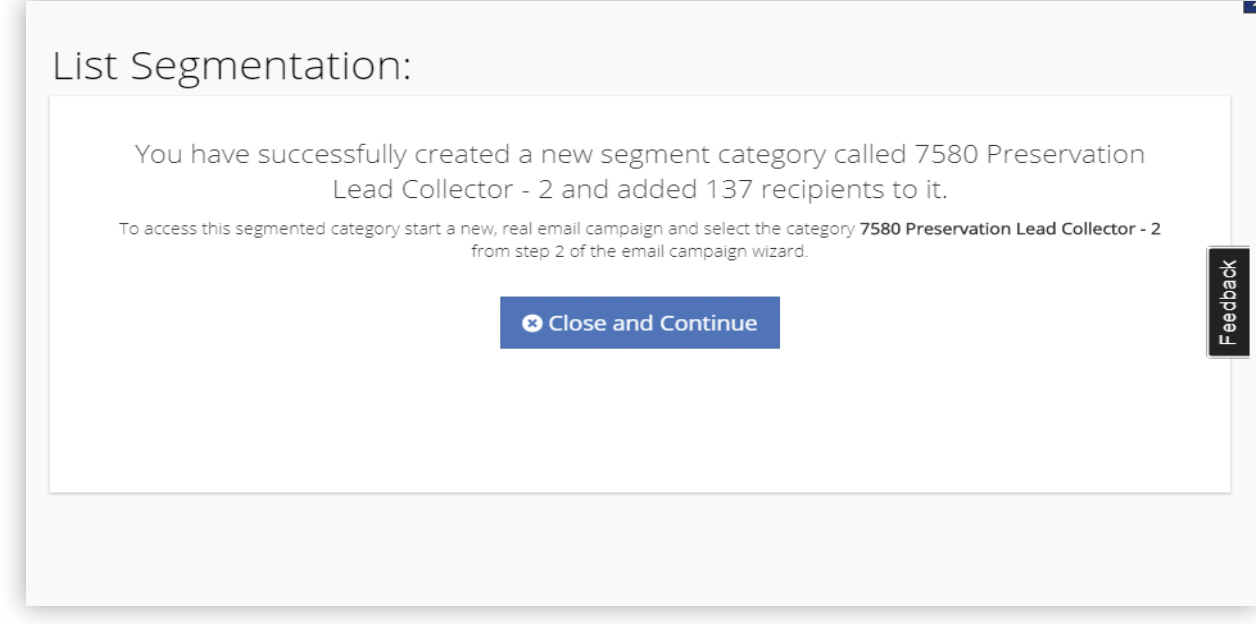
You can also check out our informative step by step video for extra assistance:
For additional help with eCampaignPro, contact the experts in email marketing at our customer support line at (888) 362-4547 or email us at customerservice@xltech.net