
eCampaignPro is built to mesh with your workflow, which means supporting many different kinds of documents you already use, and converting them into successful e-mail campaigns.
In this post, we'll cover how to easily convert the Microsoft Publisher images you've already made into flyers for use in e-mail campaigns.
First, open Microsoft Publisher to the file you would like to use. Go to "File" in the top left, then select "Save As" in the drop down menu.
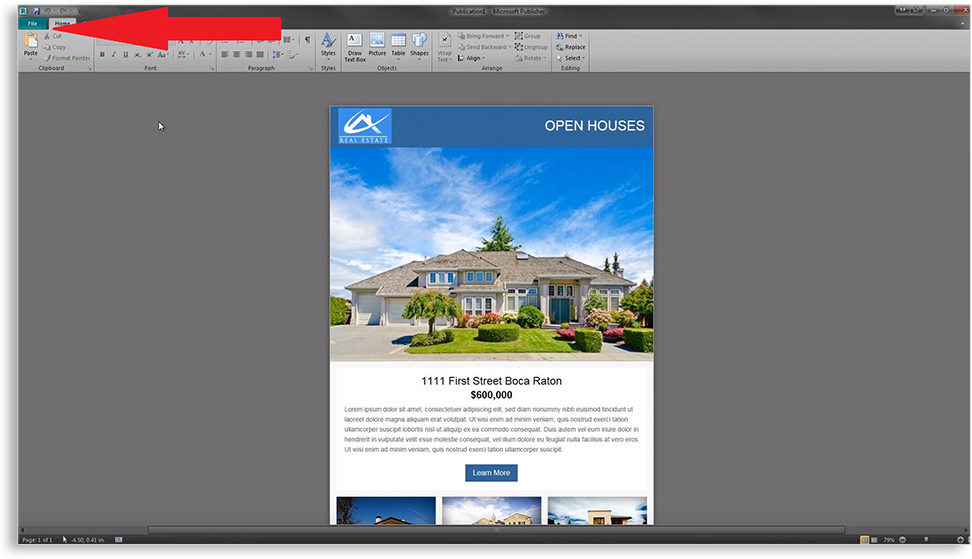
In this new window, click on the drop down menu next to "Save as Type", and select "JPEG File Interchange Format".
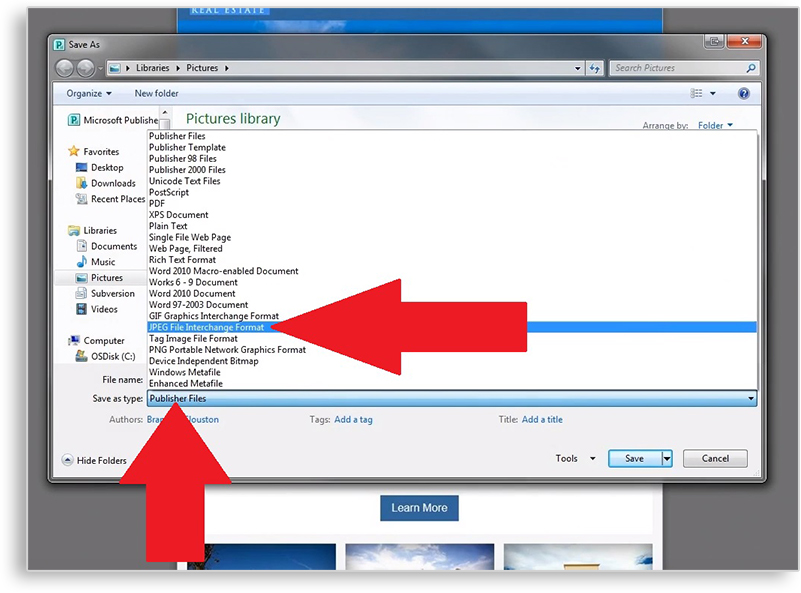
Just below that, click on the button labeled "Change". A window will appear in the top left of your screen. Select "Web (96 dpi)", and click OK.
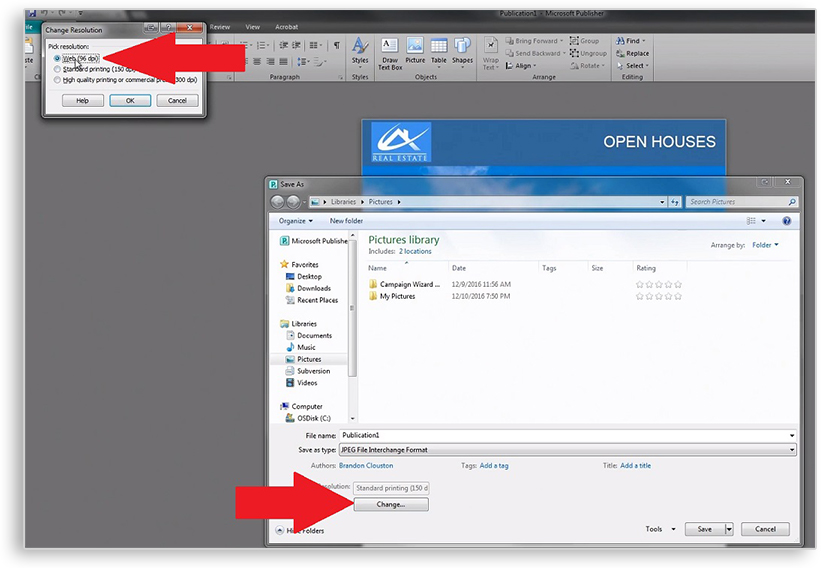
Congratulations, you just converted your flyer for use in online campaigns!
Now, in order to use it, we need to go back to our eCampaignPro dashboard. Once there, click on the orange "Upload Images" button in your Quick Shortcuts section.
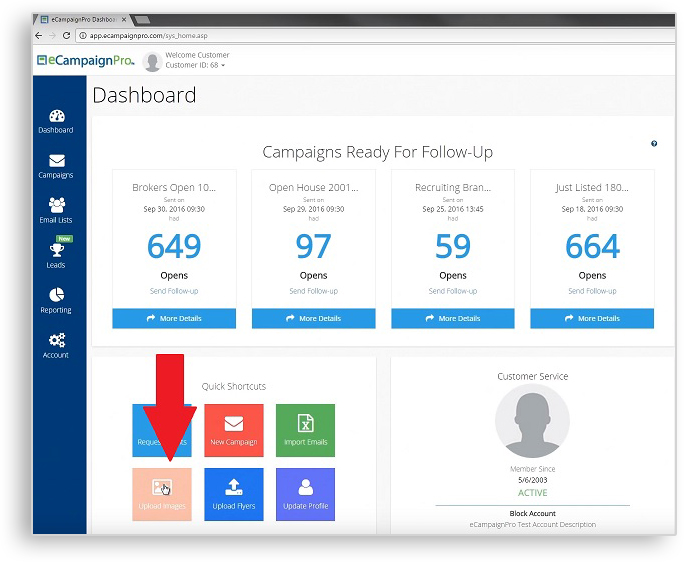
Next, click on the red "Add new Image" button in the top right. In this new window, select "Upload Custom Flyer", and then click "Next Step". If your Publisher document is something else, such as a logo or a header image, select that option instead, then click "Next Step".
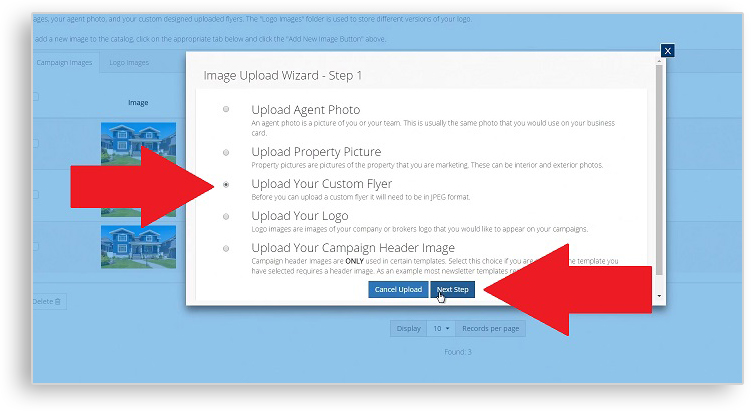
On this next page, click the "Add More Files" button, and select the Publisher documents you would like to upload from your computer. You can also drag the files you wish to upload from a folder into your browser, and into the area marked "Drop Files Here...". Once the files are selected, click the button marked "Upload".
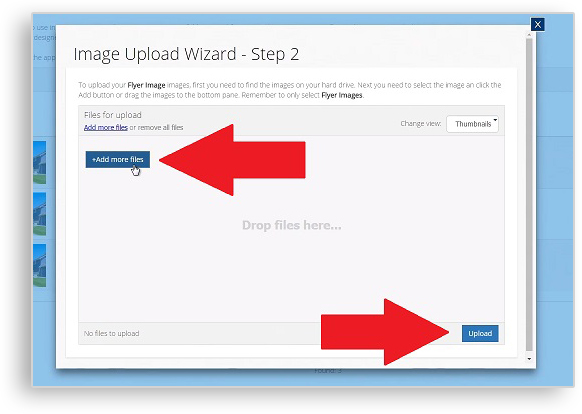
Now your images are ready to be seamlessly integrated into your e-mail campaigns!
For a complete step-by-step overview, you can view our informative video outlining this process:
If you want additional help or have more questions, contact the email marketing experts from eCampaignPro at (888) 362-4547 or email us at customerservice@xltech.net