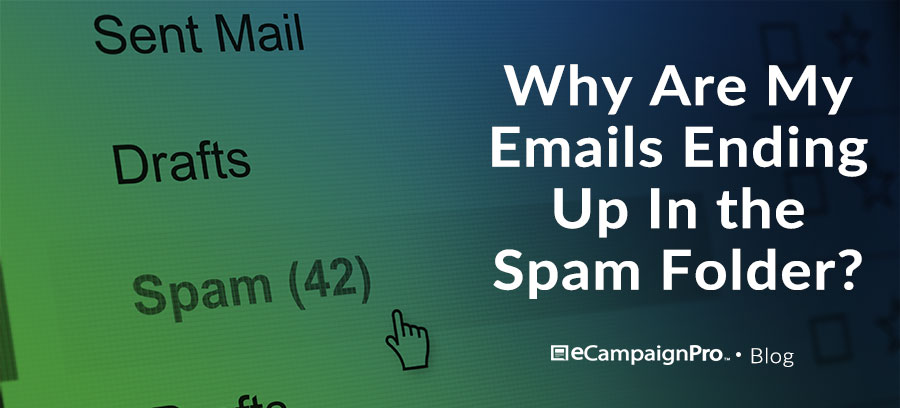
Are your open rates too low? Are your emails going straight to subscribers' SPAM folders?
Your email campaigns are how you stay connected to your audience and keep them updated about your business. Spam filtering is getting tougher on businesses in order to keep up with advances in email technology. In order to maximize your deliverability and conversion rates, take a look at these possible reasons why your emails are not being delivered to inboxes.
Low Engagement
Webmail providers check the open rates of emails being sent, as well as what emails are being sent to the trash without being opened to decide which content to filter. It is important that your subscribers are actively engaging with your emails in order to prevent this from happening. To boost open rates and increase engagement, you can check out our articles about email segmentation, the power of a good subject line, and a good call to action button.
Subscribers are Flagging your Emails
If your subscribers don’t remember subscribing to your email list, it can cause them to flag it as spam, whether it really is or not. This can increase your spam score and cause your future emails to not get viewed by your subscribers.
Not Including Company Address
If you aren’t including your businesses address or a PO box at the bottom of your campaigns, you are violating the CAN-SPAM act and it can cause your emails to be flagged. The good news is our email marketing product eCampaignPro is fully CAN-SPAM compliant. It auto includes your physical address at the bottom of every email.
Not including Unsubscribe Link
Another violation of the CAN-SPAM act is not letting your subscribers opt-out of your emails. Furthermore, not letting them unsubscribe can cause recipients to delete emails without opening them, therefore causing your engagement to be low and making your emails get flagged yet again.
Things that could cause subscribers to not be familiar with your emails can be:
- A ‘from’ email address that doesn’t match your website or business
- More information
- Using a different logo than what customers are familiar with
- Using obscure fonts that aren’t common across all platforms (Tip: to avoid this, try to use basic fonts such as Arial, Verdana, Georgia, and Times New Roman)
Your Subject Lines
If your subject lines are misleading, this is another violation of the CAN-SPAM act and violating the law. Some reasons your subject lines might be misleading are:
- Pretending like you know the recipient (*Not the same as personalization)
- Teasing a sale that is not in the email
- Claiming the recipient has won a prize that they haven't won
- Putting FWD: or RE: to imply that you are following up on a previous email that does not exist
- Saying an email is urgent when it isn’t
- Transactional subject lines that imply the subscriber has purchased something. (Ex. "Your order confirmation")
In order to avoid getting stuck in the spam folder, make sure to be informed about the CAM-SPAM act and make sure that you are not doing any of the points we mentioned. If you want additional help or have more questions, contact the email marketing experts from eCampaignPro at (888) 362-4547 or email us at customerservice@xltech.net